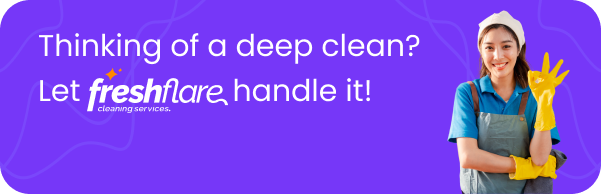In today’s digital era, our gadgets are indispensable. From smartphones to televisions, these devices have become extensions of our daily lives. However, while we cherish their convenience, we often overlook the germs and grime that accumulate on them. In this ultimate guide, we dive into safe methods for sanitizing gadgets and maintaining electronic devices so that you can enjoy both a cleaner environment and extended device longevity. Whether you’re a tech enthusiast or simply want to keep your devices in tip-top shape, this post is tailored for you.
Why Clean Your Electronics?
Maintaining the cleanliness of your gadgets is not merely about aesthetics; it’s a matter of health, performance, and longevity.
Health Benefits
- Prevent Germ Spread: Studies have shown that mobile phones and tablets can harbor more bacteria than a toilet seat. Regular cleaning helps reduce the risk of infections.
- Better Air Quality: Dust and allergens can accumulate around electronics, especially in areas with poor ventilation. Keeping these devices clean contributes to overall better indoor air quality.
- Hygienic Touchpoints: In our interconnected world, where devices frequently change hands, sanitizing gadgets ensures a healthier environment for everyone.
Device Longevity and Performance
- Efficient Operation: Dust and grime can clog vents and cooling systems, which may lead to overheating and slower performance.
- Preservation of Investment: Electronics cleaning not only improves the lifespan of your devices but also helps maintain their resale value.
- Visual Appeal: Clean screens and surfaces enhance your viewing experience and ensure your workspace looks professional.
Aesthetics and User Experience
- Spotless Surfaces: Nothing distracts more than fingerprints and smudges on your screens.
- Enhanced Interaction: A clean gadget is more responsive to touch, ensuring that your interaction remains smooth and enjoyable.
Safe Methods for Sanitizing Your Gadgets
Before diving into the cleaning process, it’s essential to understand the dos and don’ts of gadget sanitization. Safety is paramount, as using the wrong techniques or cleaning agents can damage sensitive components.
General Safety Precautions
- Unplug and Power Down: Always turn off and disconnect your devices from power sources before cleaning.
- Use Soft Cloths: A microfiber cloth is ideal because it’s gentle on screens and minimizes the risk of scratches.
- Avoid Excess Liquid: Liquids can seep into openings and cause damage. Always apply cleaning solutions to the cloth first, not directly on the device.
- Test First: If you’re unsure about a cleaning product, test it on a small, inconspicuous area first.
Recommended Cleaning Supplies
- Microfiber Cloths: Ideal for gently wiping screens and surfaces without scratching.
- Isopropyl Alcohol (70% or less): Effective for disinfecting without harming the device’s coating.
- Soft Brushes: For removing dust from crevices and ports.
- Distilled Water: Use it in combination with alcohol for a safe cleaning solution.
- Compressed Air: Helps to blow away dust from hard-to-reach areas.
A Step-by-Step Guide to Cleaning Your Electronics
For optimal maintenance, follow these detailed steps to ensure every inch of your device is thoroughly sanitized:
- Gather Your Materials: Prepare your microfiber cloth, isopropyl alcohol, distilled water, and soft brush. Ensure that all cleaning solutions are properly diluted.
- Prepare the Cleaning Solution: Mix one part isopropyl alcohol with one part distilled water. This solution is both safe and effective for most electronic surfaces.
- Power Down the Device: Turn off the device and unplug it. This prevents any electrical mishaps and ensures that the cleaning process is safe.
- Remove Loose Dust:
- Step 1: Use a can of compressed air or a soft brush to dislodge dust particles.
- Step 2: Gently brush over ports, buttons, and other crevices to clear any buildup.
- Wipe Down Surfaces: Dampen your microfiber cloth with the cleaning solution (do not saturate) and gently wipe the surfaces.
- Note: For screens, use a circular motion to avoid streaks.
- Reminder: Ensure that you do not allow any liquid to seep into openings.
- Detailing:
- Ports and Crevices: Use a cotton swab lightly dipped in the solution to clean tight spots.
- Buttons and Edges: Gently run the swab around the edges where dust accumulates.
- Drying: Use a dry, clean microfiber cloth to remove any remaining moisture. Allow the device to air-dry completely before powering it back on.
- Final Inspection: Check for any missed spots or residue. If necessary, repeat the process on areas that need extra attention.
By following these steps, you not only maintain your devices but also ensure that you’re practicing proper electronics cleaning—a key aspect of device care and longevity.
Maintenance Tips for Long-Lasting Devices
Once your devices are sparkling clean, it’s important to maintain their hygiene on a regular basis. Here are some practical maintenance tips to keep your gadgets in optimal condition:
Regular Cleaning Routine
- Schedule Cleaning Sessions: Create a cleaning schedule. Wipe down your devices at least once a week to prevent buildup.
- Monitor Usage: If you’re using your devices frequently in public spaces or shared environments, consider cleaning them more often.
- Use Protective Covers: Consider using screen protectors and cases that are easier to clean and can reduce direct exposure to contaminants.
Avoiding Common Pitfalls
- No Harsh Chemicals: Avoid abrasive cleaners, ammonia, or bleach that can damage screens and surfaces.
- Be Gentle: Avoid excessive pressure when cleaning delicate components. Gentle, consistent cleaning is best.
- Keep Liquids at Bay: Always use a damp, not wet, cloth. This precaution is especially important for devices with sensitive electronic components.
Techniques to Extend Device Life
- Temperature Control: Keep your gadgets away from extreme temperatures which can cause internal damage.
- Storage Practices: When not in use, store your devices in a clean, dust-free environment.
- Regular Updates: Sometimes performance issues can be linked to outdated software. Keeping your devices updated not only improves performance but also minimizes unnecessary handling.
Maintaining a regular cleaning routine is crucial. Remember, consistent electronics cleaning is key to ensuring that your devices remain efficient and long-lasting.
How Professional Services Can Help
While DIY cleaning is effective, sometimes professional help is required—especially for intricate devices or when handling multiple gadgets. Fresh Flare Cleaning Services offers specialized cleaning solutions tailored to modern electronics. Their experienced technicians understand the intricacies of each device and use industry-approved methods to ensure safety and effectiveness. By entrusting your devices to experts, you can be confident that every nook and cranny is thoroughly cleaned and maintained.
Choosing professional services can also save you time and effort. If you’re juggling multiple responsibilities or simply want that extra assurance that your gadgets are handled with care, professional electronics cleaning services can be a wise investment. Visit Fresh Flare Cleaning Services for more information and service options.
Additional Tips for Tech Enthusiasts
For those who take pride in their gadgets, here are a few more tips to enhance your tech maintenance regimen:
- Invest in Quality Cleaning Tools: High-quality microfiber cloths and cleaning solutions can make a big difference in the results.
- Stay Informed: Technology evolves rapidly. Keep an eye out for new cleaning methods and products that are designed specifically for the latest devices.
- Educate Yourself: Learn from trusted sources and expert blogs to stay updated on best practices for device maintenance.
- Mind the Environment: Consider using eco-friendly cleaning solutions that are effective yet safe for both your devices and the environment.
Final Thoughts
In conclusion, maintaining your electronic devices through proper cleaning not only enhances their performance but also ensures a healthier environment for you and your loved ones. We’ve covered everything from why and how to clean your gadgets to the benefits of professional maintenance. By integrating these safe methods into your routine, you protect your investments and extend the life of your devices.
Key Takeaways:
- Regular cleaning is essential for health, performance, and longevity.
- Use safe, gentle methods and proper cleaning supplies to avoid damaging your gadgets.
- Professional services like Fresh Flare Cleaning Services can offer expert care for intricate cleaning needs.
- Establish a cleaning routine and stay informed about the latest in tech maintenance.
Take a proactive step today to safeguard your devices and enjoy a cleaner, more efficient tech environment. For more insights and tips on maintaining a pristine workspace, explore our other blog post: Home Office Hygiene: Organize and Clean Your Workspace for Peak Productivity.
By following these guidelines and embracing the habit of meticulous care, you’re well on your way to a healthier digital life. Remember, a clean device is a happy device!
Embrace these practices and elevate your tech maintenance routine. Happy cleaning!